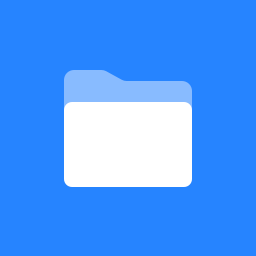 IT Help Center [Public Site]
IT Help Center [Public Site]
Welcome to the CET ICT Help Center!
Welcome to the ICT Help Center!
This site is made up of How-To Articles made for Catholic Education Tasmania staff. If you have any questions, please don’t hesitate to email ictsupport@catholic.tas.edu.au
IT Tips and Tricks
Undo to fix mistakes |
|---|
Did you know you can undo almost any action? Windows: Ctrl + Z This is the ultimate hotkey, and for sure you knew about it already, however, note that undo doesn't just apply to typing. If you accidentally delete or move a file, you can hit Ctrl + Z to bring it right back to where it was (Ctrl + Y will redo whatever you undid |
Reopen Closed Tab |
|---|
Accidentally closed a tab? Windows: Ctrl + Shift + T Use this hotkey to reopen the most recently closed tab and get back to what you were doing. You can keep pressing the hotkey to reopen several closed previous tabs in the reverse order they were closed. |
Take a quick screenshot |
|---|
Need to take a picture of something on your screen? Windows: Windows + Shift + S This hotkey will allow you to select a portion of your screen and save it as an image! |
Paste without formatting |
|---|
Need to paste in plain text? Windows: Ctrl + Shift + V When you copy text from any source, programs will usually include any formatting that comes with it. Use this hotkey to paste this as plain text.
|
Unsure still? Need more help? You can contact a member of the CET ICT Team via email at ictsupport@catholic.tas.edu.au or phone 03 6210 8886 for more immediate assistance.
You can also log a ticket via the ICT Support Portal
Were you looking for Youth Engagement in Education and Training information? Try this article https://tceo.atlassian.net/wiki/spaces/ITHelp/pages/454852625
Still having problems with this issue or have questions?
Contact the ICT Client Services team on 03 6210 8886 or via ictsupport@catholic.tas.edu.au.
You can also log a ticket via the ICT Support Portal